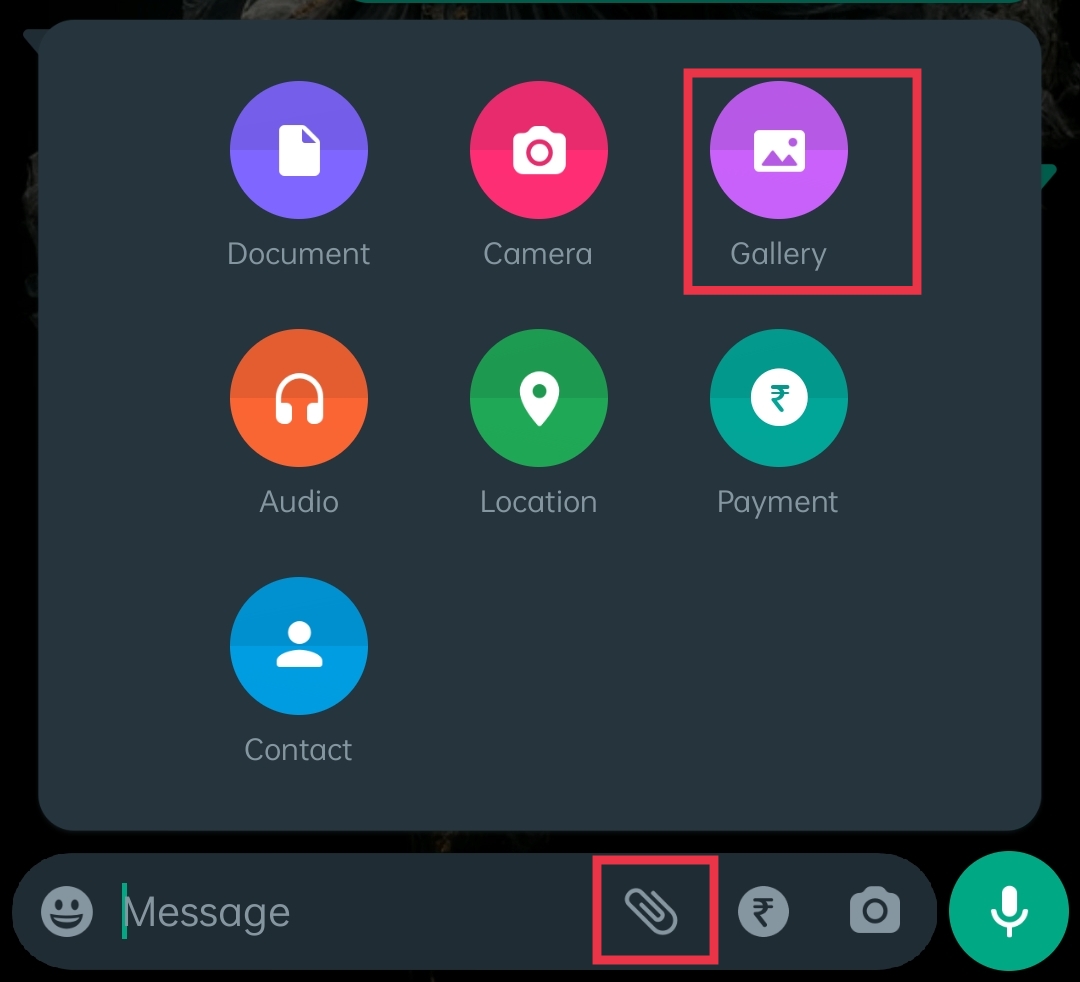WhatsApp has announced three new privacy features for today, including Last seen for My Contacts except, Delete Message for Everyone, and this view once. An update is gradually rolling out to both Android and iOS. Once you get this feature, WhatsApp will prevent users from taking screenshots of screenshots set as view once.
The view once functionality was supposed to have privacy, but finally, it comes after months of beta testing. This feature comes in handy when you don’t want another person to save, share, or anything else. It has been quite similar to its sister social media platform, Instagram, for a while now.
Once you update to the latest version, WhatsApp will block/ restrict users from taking a screenshot of photos set to view once. As its name suggests, this will now only allow a user to see the photo once.
How to use view once on WhatsApp
- Open WhatsApp, head over to chat with whom you want to send the image, and set it as view once.
- After that, choose the image by clicking on the attachment icon in the chat box.
- Browse the image, and on the bottom-right, there is an icon to view once.
- That’s it!
The company has been putting a lot of effort into privacy features lately, and more are in the works and could arrive this year. Now you can easily send those disappearing media on WhatsApp without worrying about sharing.
DOWNLAOD WhatsApp BETA APK
JOIN WHATSAPP BETA PROGRAM FROM GOOGLE PLAYSTORE.
WhatsApp Messenger testing program.
WhatsApp has been working on some essential features, and they seem excellent. View Once a message, Disappearing message, Speed up voice message, Message emoji reaction, and transferring chats from iPhone to Android or vice versa are all fantastic features.
Recommended Post
Romeshwar Prasad
- Download Android 14 crDroid v10 for Poco F4by Sandeep Gautam
- Download Android 14 crDroid v10 for Poco X5 Pro 5Gby Sandeep Gautam
- Download Android 14 crDroid v10 for POCO X3 (NFC)by Sandeep Gautam
- Download Android 14 crDroid v10 for OnePlus 7T Pro 5G Mclarenby Sandeep Gautam
- Download Android 14 crDroid v10 for Redmi Note 8/8Tby Sandeep Gautam