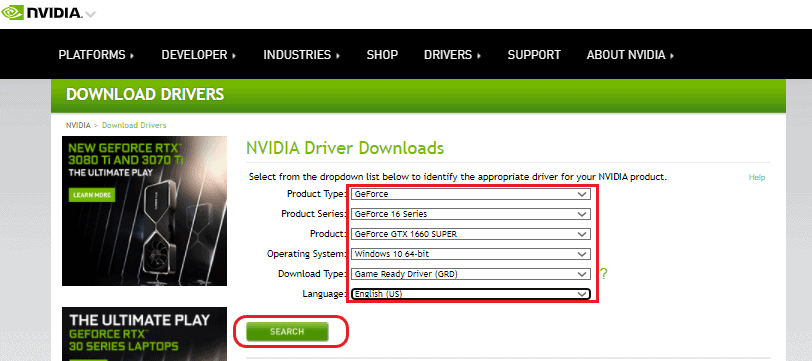Call of Duty: Warzone is one of the most popular games across the globe; Activision has recently rolled out its latest update on June 3 brings a lot of major improvements, hotfixes and improve stability. After the update, players reported they had encountered a critical error while joining the match. This was so frustrating since you stuck, can’t join the match due to a fatal error.
Players were not able to join the match and stuck in the lobby; some players also reported they had faced the “Unknown Function” error code fatal. COD: Warzone is available across multiple players and allows to play cross-platform on Xbox, PlayStation and PC. If you are also among those players, then today, we are going to share how you can fix Warzone’s “Unknown Function” Fatal Error. Follow this following guide mentioned down below.
About Call Of Duty: Warzone: Fatal Error “Unknown Function” Bug
This is not a common problem. Instead, it occurs after the recent update on June 3. After the previous update, the Warzone freeze and player are not restricted from joining the match.
The Fatal error occurring on the COD warzone is experiencing various platforms such as Desktop, Xbox and other consoles. But, after the recent update, users are facing this Unknown Function Bug. For which we would tell you a method through which you can fix it. So, without further ado, let’s check this out.
Fix: Warzone “Unknown Function” Fatal Error – Guide
There are several ways to fix this error; let’s check some potential method to resolve the Warzone “Unknown Function” Fatal Error.
Downgrading your NVIDIA Graphics Driver
It might be possible that the recent update on your driver might be creating conflicts. It not always the case; when an upgraded driver shows such error, instead, it helps to improve system performance, optimization, and stability. So, try rolling back the graphics driver. Here is the described instruction.
Downgrade GPU Driver on Windows 10
- Open Device Manager from the Search box.
- Then, Click on Display Adapter to Expand the option.
- Double-Click on your Graphics Driver and then click on Roll Back Driver.
- That’s it, Wait for the finish and then check whether the problem is resolved or not.
How to Roll-back Manually
You need to uninstall the current version of the Graphics driver from the App Uninstall. Afterwards, download and install the last version of your system supported graphics driver.
- Open Official GeForce Drivers | NVIDIA
- Then, Search for your Graphics driver and then choose the previous version.
- Click on Download and then confirm your action.
- Save the file, and then install the Graphics Driver on your system.
- That’s it.
Use additional Command in COD.
- open Battle.net and head over to the Call Of Duty: Warzone
- Click on the Game Settings from the option.
- Check the Checkbox for “Additional Command Line Arguments.”
- Enter -D3D11 and then hit enter
- Select Done and Re-launch Warzone.
Delete Player Data File
- Open This Pc, Use Windows + E Shortcut key.
- Got to Documents and Open Call Of Duty Modern Warfare
- Permanently remove the Player Folder and then Re-Launch Warzone.
Scan and Repair
Note: In case this doesn’t work, then simply here is the guide.
- Launch Battle.net and head over to COD: Modern Warfare
- Choose an option and click on Scan and Repair.
- Next, It will automatically download and replace with the necessary missing file or corrupted file.
- That’s it!
Delete Profile Game File
- Launch Battle.net and then head over to the Call Of Duty: Warzone
- Then, select the option and click on Show in Explorer.
- There in the folder “Call Of Duty: Modern Warfare.”
- Delete all the files except “Data.”
- Revert to battle.net and click on the option
- Choose “scan and Repair”, and it will analyze, Automatically download and replace the corrupted files so far.
- That’s it
Disable Automatic Paging
- Open the Control panel and then head over to the System.
- Then, From the Left-panel, click on about.
- There in the related settings, you can find Advanced System Settings.
- Alternative: You can open the Advanced System Settings from the Windows Search.
- Then, Click on Settings under Performance
- Next, Uncheck the “Automatically Manage Paging File Size for all Drivers”
- Choose “No Paging and then Select Set.
- Click Yes, and then Ok to confirm your action.
- Launch Warzone and check.
In case if the above-mentioned guide revert back with the same action. Therefore, it doesn’t help you to resolve the Unknown function Fatal error, then reported the same on Activision Support.
Hopefully, we can now expect that you all guys have Accurate content about Warzone fatal error code. And, also a well-known Method to fix Unknown Function bug in COD: Warzone. Despite this, If any user has any query share them with us in the comment section below.
Recommended Post
Mehak
- Download Android 14 crDroid v10 for Poco F4by Sandeep Gautam
- Download Android 14 crDroid v10 for Poco X5 Pro 5Gby Sandeep Gautam
- Download Android 14 crDroid v10 for POCO X3 (NFC)by Sandeep Gautam
- Download Android 14 crDroid v10 for OnePlus 7T Pro 5G Mclarenby Sandeep Gautam
- Download Android 14 crDroid v10 for Redmi Note 8/8Tby Sandeep Gautam