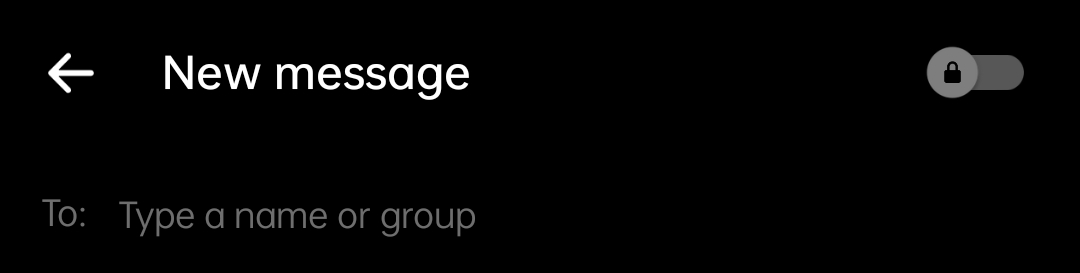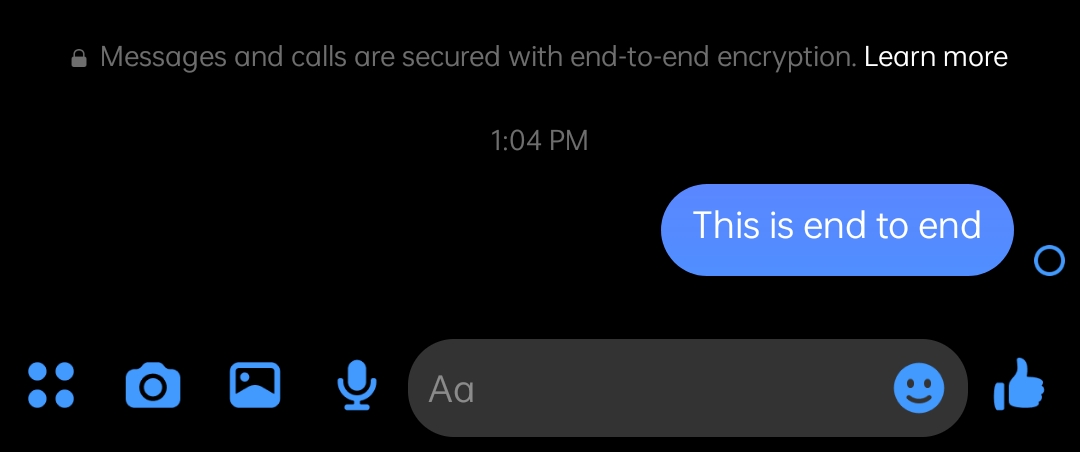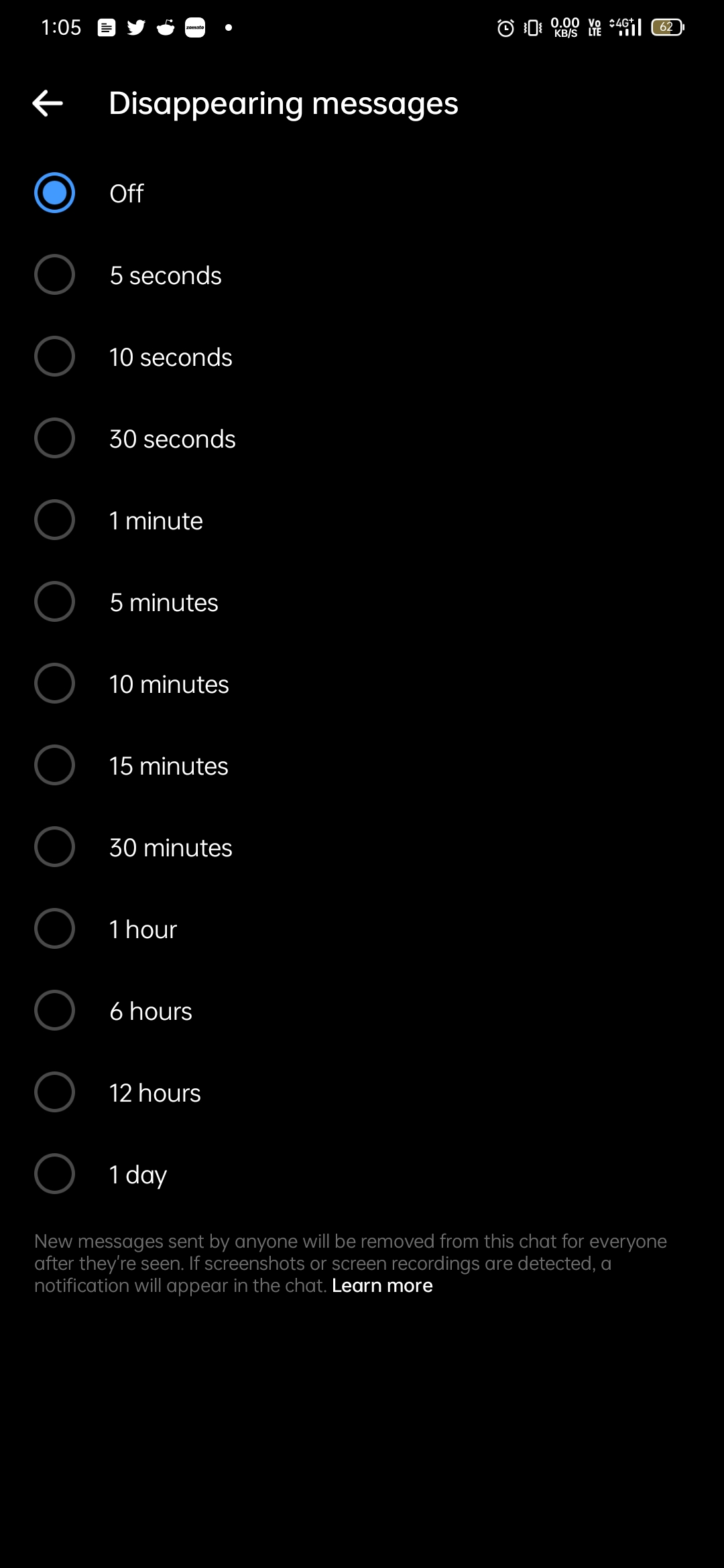Meta is rolling out their E2EE support to Facebook Messenger; however, unlike WhatsApp, it has not been enabled by default. It is one of the essential features to protect our privacy, and this feature does not even allow Facebook to read your private chats. Today, this article will share a quick guide to enabling end-to-end encryption for Facebook Messenger.
How to enable Messager Encryptions
- Open Messenger,
- Tap on the edit button appears in the upper-right corner of the screen.
- Next, Tap on the lock icon placed on the top of the screen.
- Search or select the person to continue the chat.
Alternative,
- Open chat for the person you want to enable E2EE.
- Next, Click on the I button placed in the upper-right corner.
- Scroll to find; go to the Secret Conversation icon.
- Tap on it, and it will open the E2EE chat box.
- That is it!
However, you can also use Vanish Mode or Disappearing Conversation. However, it will clear after you leave the chat. You can set the time, or else you can use Disappearing Message by enabling Disappearing Message from the menu and then setting the period for how long you want the disappearing message to appear. You can also use encrypted chats on the Web and supported on Chrome, Safari, and Firefox.
Recommended Post
Mehak
- Download Android 14 crDroid v10 for Poco F4by Sandeep Gautam
- Download Android 14 crDroid v10 for Poco X5 Pro 5Gby Sandeep Gautam
- Download Android 14 crDroid v10 for POCO X3 (NFC)by Sandeep Gautam
- Download Android 14 crDroid v10 for OnePlus 7T Pro 5G Mclarenby Sandeep Gautam
- Download Android 14 crDroid v10 for Redmi Note 8/8Tby Sandeep Gautam