Samsung recently started testing a new layout and customization feature for their internet browser, Samsung Internet, with beta users. Now, the company is rolling out the stable version of Samsung Internet, which includes this new feature for all users. This feature was initially only available for mobile devices, but it has now been extended to tablets as well.
The new layout is designed to improve the browsing experience on larger Android devices like tablets and foldable smartphones. Samsung is continuing to improve the experience for tablets and foldable devices by making important controls easier to reach for users with larger screens.
📱 Samsung Internet is stepping up its game with new customization features! Now you can move the address bar to the bottom on tablets and foldable.
— AndroidGreek (@AndroidGreek) May 23, 2023
-Rolling out to everyone, Update NOWhttps://t.co/LcbqCpNiQX#SamsungInternet #customization #tablets #foldables https://t.co/2TAuhAHMpy
You can identify the update by looking for version v21.0.0.41, and the installation package size is 102.45MB. The update is rolling out gradually and may take some time to reach all eligible devices. It may not be available on all devices immediately.
What’s New in Samsung Internet app with new customization feature

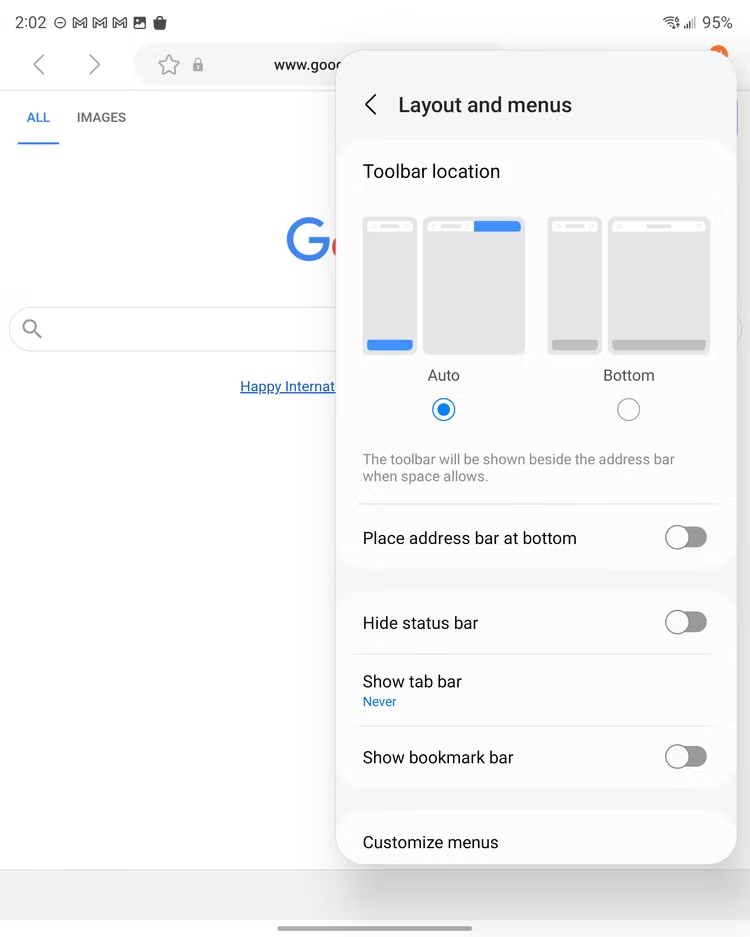
Samsung Internet Browser has added a new feature that allows users to customize the layout for easier access to URLs, bookmarks, and tabs on larger screens and tablets. With this update, users can reopen recently closed tabs and get a warning when they are about to reach the limit of 100 open tabs, with the oldest tab being closed if the limit is reached. There is now a reopen button for recalling closed tabs if needed.
The update also lets users move the tab bar, bookmark bar, and address bar to the bottom of the screen for easier access. Previously, the bookmark and tab bars could only be placed at the top of the screen and would be disabled if the address bar was moved to the bottom.
- To move the address bar, go to Settings > Layout and Menu, then select Address Bar at the bottom. This is a good option for people with small hands or who want to reach the address bar and tabs more easily.
- To move the bookmark bar, go to Settings > Layout and Menu, then select Bookmark Bar at the bottom. This gives easy access to more of the webpage on the screen at once.
- To move the tab bar, go to Settings > Layout and Menu, then select Tab Bar at the bottom.
This experience is available on tablets and foldables and can be found in the beta version of the app.
The update also includes new themes and colors for a more personal look and feel. Users can also add extensions like ad blockers and privacy tools for improved security and privacy.


Note that the placement of the tab and bookmark bars is tied to the location of the address bar and cannot be controlled independently.
How to use Samsung’s New Browser Customization Feature
To use this feature, make sure you have updated to the latest version of Samsung Internet Browser from Google Play Store or from Galaxy Store. However, the availability of the update could vary by device and country. Once you have done that, follow the instructions below to access the feature:
- Open Samsung Internet Browser and tap on Settings.
- Go to Layout and Menu.
- Choose where you want each bar to be located based on your preference.
The biggest change is for tablet users who can now move the URL/Address to the bottom of the screen for easier reach. This makes browsing the web with one hand easier and provides a better experience for tablet users.

If you are using a tablet, foldable, or any larger screen, try Samsung Internet Browser as it is compatible with all Android devices and you may prefer it over your current browser.
Recommended Post
Mehak
- Download Android 14 crDroid v10 for Poco F4by Sandeep Gautam
- Download Android 14 crDroid v10 for Poco X5 Pro 5Gby Sandeep Gautam
- Download Android 14 crDroid v10 for POCO X3 (NFC)by Sandeep Gautam
- Download Android 14 crDroid v10 for OnePlus 7T Pro 5G Mclarenby Sandeep Gautam
- Download Android 14 crDroid v10 for Redmi Note 8/8Tby Sandeep Gautam


