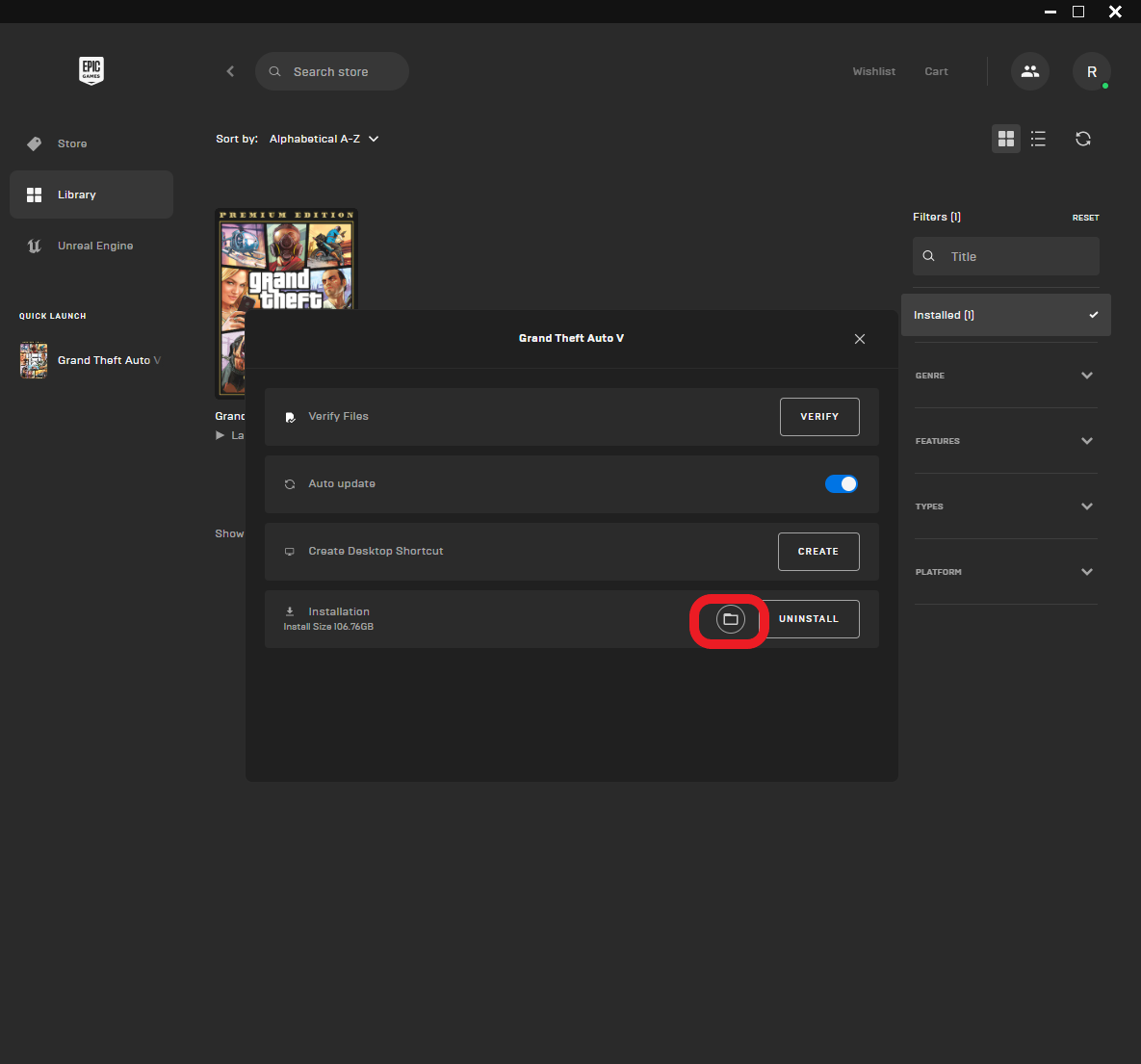Advertisements
For any reason, if you wish to move your Epic games to another drive. It is also helpful if you want to share the game with your friend through the drive. To do this, you must move the file folder to another directory on another drive.
After moving, We will reinstall and verify the game files stored in another folder. This means you don’t need to download files again. You can move any game to another drive; follow the following instructions mentioned down below.
How to Move Epic Games to Another Drive
- Open your Epic Games launcher and Open Game Folder.
- To Open the Game folder of the Game, Open Epic games.
- Go to Library, and Click on the triple-horizontal icon on the right corner of the game title.
- On the context menu, Click on Manage and then On the bottom within the Installation card.
- Click on the Folder icon placed alongside Uninstall button.
- Now, Move the complete Install Files to another drive.
- Next, Rename the file and then uninstall the game.
- To Uninstall, Click on the triple-horizontal icon and click on Uninstall.
- To Uninstall, Click on the triple-horizontal icon and click on Uninstall.
- After uninstalling, Click on the game to reinstall but remember to choose the Installa folder where you have moved the file.
- Select the folder (It should be the exact location), and After selecting the Installation folder.
- Please wait a moment to bring it; click on it again to pause the game’s installation.
- Go to drive and Delete the New Folder Epic game created.
- Now, Rename the Moved folder back to the game name.
- Now, Resume the installation on Epic game, and it will verify the game installation.
- That is it!
Wait for verifying the game files; if some file is missing, it will redownload once all files verify. You can launch the game. Hopefully, We believe this article remains helpful for you. If you have any queries, share them with us in the comment section below.
Recommended Post
x
Advertisements
Love Adhikari
Editor at AndroidGreek, I have been Positive about Everything in Life and Belive in Simple Person Living in my Space.
- How to use Shizuku on my deviceby Akhil Sharma
- What are the download size for Call of Duty Warzone Mobile?by Akhil Sharma
- How to enable Gyroscope in COD Warzone Mobile?by Akhil Sharma
- How to use OnionShareby Akhil Sharma
- India Bans Betting App Promotionby Akhil Sharma