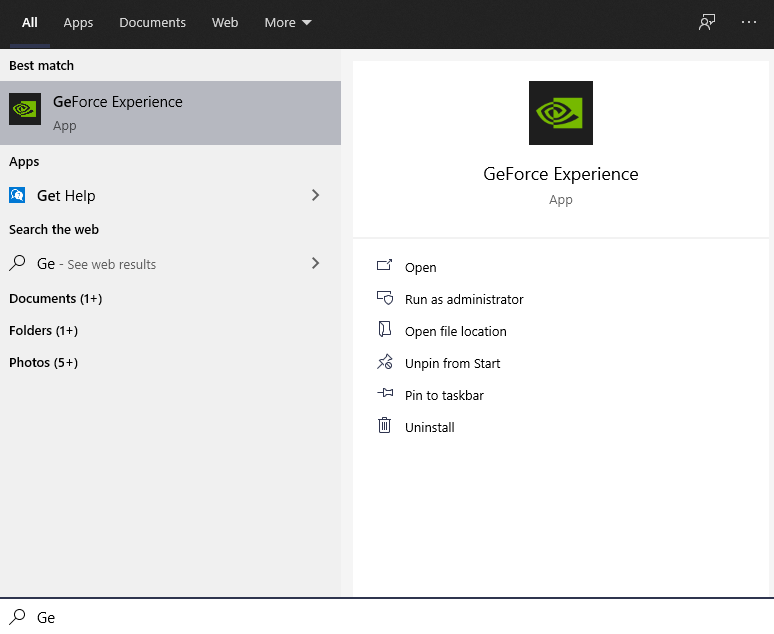Nvidia’s latest GPU, GeForce RTX 3080 Ti based on enhanced RT Core and Tensor Core, offers an immersive experience, so if you wonder how you can download and install the latest GeForce RTX, 3080 Ti driver on your system.
Today in this article, we will share an in-depth guide to download with an installation guide for your Windows 10, Windows 8, and Windows 7. Follow the following instruction mentioned down below.
How to Download GeForce RTX 3080 Ti Driver with installation
You can download the driver update from the official manufacture support page with ease; check out the guide.
- Open NVIDIA Driver Downloads page
- Select Product type as GeForce
- Then, choose product series as GeForce RTX 30 Series
- Next, Product as GeForce 3080 Ti
- After this, select the Operating system, download type, and language based on your preferences.
- After selecting, Click on Search
- Click on Download, and then again click on Download.
- Save it, and then install on your system by following the on-screen instruction.
- That’s it!
Or you can download the Driver from the direct download link mentioned down below.
Noteworthy: the above download package is last updated on June 13; if you are using this, we suggested you check for the GeForce RTX 3080 Ti Driver on the Nvidia GeForce Experience. Check the following guide to check updates.
- Search for GeForce Experience on your Windows Search.
- Please open it and then click on Drivers appear next to Home
- Click on Check for updates and if your Driver is outdated.
- Download and install the latest update.
- Restart your PC; that’s it!
- After installing, restart your system.
How to install Nvidia GeForce RTX 3080
After download, you can simply follow the on-screen instruction to complete the installation of the Driver on your system. Follow the following instruction mentioned down below.
- Launch the RTX 3080 Driver setup
- Then, Select the Graphics Driver and GeForce Experience
- Click on Agree and continue.
- Select the Express or Custom based on your preference
- Click on Next, and you can also perform a Clean install or upgrade if you want.
- Once it finishes, Restart your System.
- That’s it!
Hopefully, we believe that this article remains helpful for you and successfully install the RTX 3080 Driver on your system; if there is any query, share with us in the comment section below.
Recommended Post
Mehak
- Download Android 14 crDroid v10 for Poco F4by Sandeep Gautam
- Download Android 14 crDroid v10 for Poco X5 Pro 5Gby Sandeep Gautam
- Download Android 14 crDroid v10 for POCO X3 (NFC)by Sandeep Gautam
- Download Android 14 crDroid v10 for OnePlus 7T Pro 5G Mclarenby Sandeep Gautam
- Download Android 14 crDroid v10 for Redmi Note 8/8Tby Sandeep Gautam