Have you updated to Nothing OS 1.1.2 yet?
— Carl Pei (@getpeid) July 31, 2022
Nothing Phone 1 received its third OTA update, bringing a significant improvement and bug fix. The weight of the update is 35MB which includes a new fingerprint icon on the lock screen. It does not disappear after a prolonged period, Fixed Bluetooth Codec issue, and Improved battery life performance.
The new always-on-display tweak, Previous AOD, used to be disabled at night, but now users can choose if they want to enable it or not. There is now well-optimized support for the third-party charger to improve battery life.
Not to mention, Only Quick Charge 4.0 Fast charger suppose to work with Nothing Phone 1. Nothing OS 1.1.2 also brings patches for the Tesla integration, July Security Patch, and a better software experience.
What’s New in Nothing OS v1.1.2
How to Update Nothing Phone 1 to Nothing OS v1.1.2
As this is an OTA update and rolling out to all users.
- Open Device Settings.
- Head over to System Update.
- Tap on Check for an update once an update is available for your device.
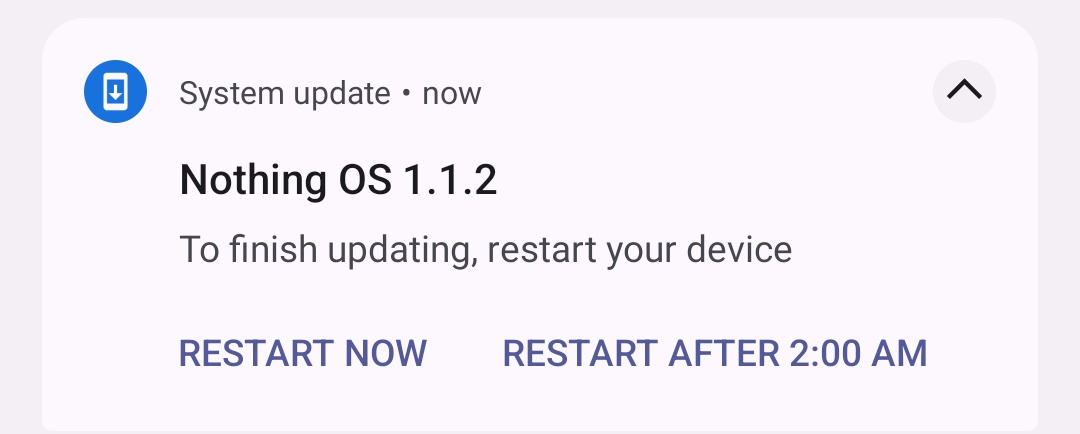
- Choose Download, and Install appear on the bottom-right corner of the device.
- That is it!
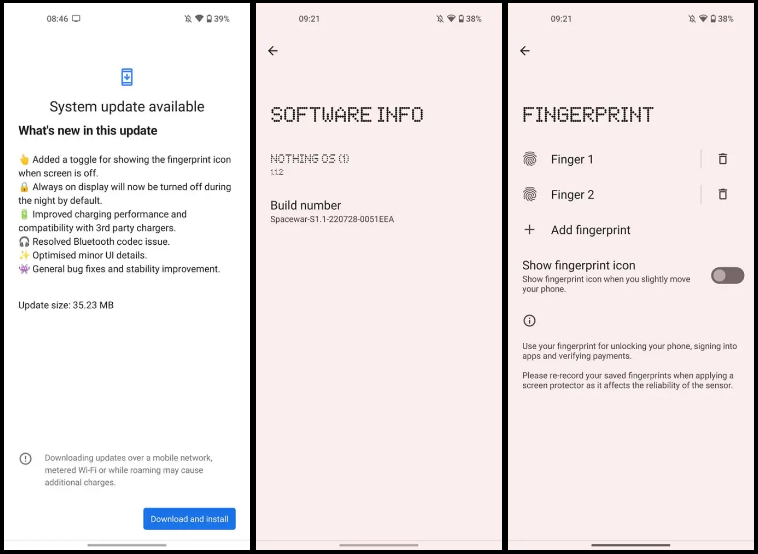
To recap, this device comes with a semi-transparent design, and the USP of the device is the Glyph design on the rear panel. Under the hood, the device was powered by Qualcomm Snapdragon 778 5G+ Soc. In terms of camera performance, there is a Dual 55MP rear camera module.
The device comes with a 6.5-inch AMOLED Display panel with a 120Hz refresh rate. When it comes to power, there is a 4500mAh battery bundled with a 33W charging solution, and it does support wireless charging. It runs on Android 12 out of the box.
Recommended Post
Love Adhikari
- How to use Shizuku on my deviceby Akhil Sharma
- What are the download size for Call of Duty Warzone Mobile?by Akhil Sharma
- How to enable Gyroscope in COD Warzone Mobile?by Akhil Sharma
- How to use OnionShareby Akhil Sharma
- India Bans Betting App Promotionby Akhil Sharma




