From today, Oppo will start inviting people to the early access program of ColorOS 13. Since Realme shares the same OS under the hood, Realme also announced the beta program for the Android 13 trail for Realme GT 2 Pro.
Anyone can join the beta program to try it out before the stable release. Since this is not a stable version; instead, it is an early phase of Realme UI 4, you might encounter issues. It is not for regular users; if you want to try it, then try this on a secondary device or wait for the stable release.
How to Join Realme UI 4 – Android 12 Beta Program
Not to mention, you will not be clear since you will be receiving the update through the OTA update. Check out the following instructions mentioned down below.
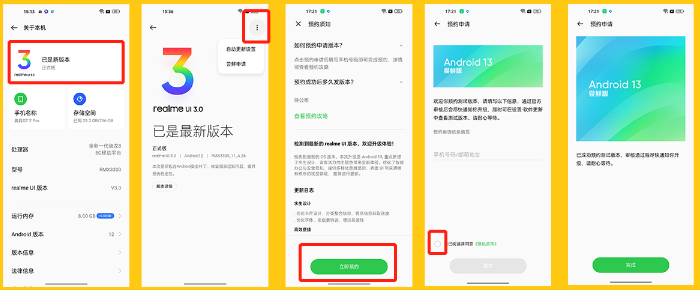
- Open Devie Settings.
- Scroll down to About Device.
- Tap on the triple-horizontal menu in the upper-right corner of the screen.
- Tap on Trial Version, and then Click on Early access.
- Next, Scroll to the bottom of the Application Noice.
- Select Apply Now, and then Enter your email for communication.
- Check the checkbox for the T&C and then Click on Submit.
- Done.
Once your application has been approved, You can expect an OTA update soon. Once you receive the update, you can go to Device Settings > About Device> Check for updates > Download and Install.
After Installing, Your Device is likely to be rebooted. That is it; enjoy the latest version of Realme UI 4 on your Realme GT 2 Pro. Do not install the early build of Android 13 on your Device if you were using it as your daily driver since it has some known issues that might affect your daily task.
If you want to roll back, you can switch back to Android 13 or flash the stable version, which costs you a loss of your data.
How to rollback to Android 12 after joining the Android 13 Beta Program on Realme
To rollback, you need to download the recovery flash file of the device, Download Realme GT 2 Pro ROM

- Open Device Settings.
- Scroll down to look for the about device.
- Tap on the triple-horizontal line that appears on the upper-right corner of the screen.
- Tap on the local install, and Browse the file from your saved location.
- Next, Click on Install and tap on cancel, and the device will start extraction.
- Select Install Now, and Wait for it to finish the process.
- That is it!
Recommended Post
Mehak
- How to use Shizuku on my deviceby Akhil Sharma
- What are the download size for Call of Duty Warzone Mobile?by Akhil Sharma
- How to enable Gyroscope in COD Warzone Mobile?by Akhil Sharma
- How to use OnionShareby Akhil Sharma
- India Bans Betting App Promotionby Akhil Sharma



