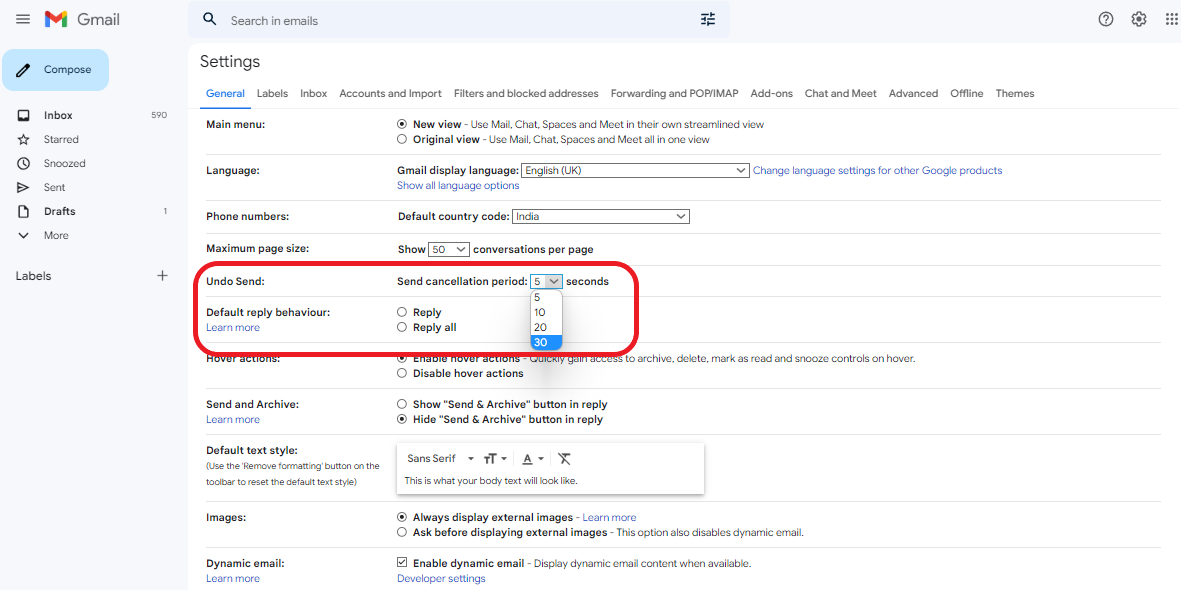Email marketing is a huge boon. But the mistake is only with humans. To rectify the mistake, there is a tool in Gmail called undo. Because many times we accidentally send incomplete mail or someone else’s mail to someone else. But we all know how possessive Google is about the experience of its users.
For which Google Developers has given a tool named ‘Undo’ inside Gmail, with the help of which we can stop the mail sent by mistake. However, all these things are beyond the understanding of a beginner. Keeping this in mind, we have created this guide by which we will tell you how to stop the mail sent by mistake.
How do you stop an email from sending a mistake?
As we mentioned above, there is a tool called undo inside Gmail, which is displayed whenever we use to mail. Although it is enabled from the beginning, you must customize it according to your own. Because Gmail gives us many options related to the Undo tool, we can change it according to our convenience.
We give some instructions below so you can customize Gmail Undo according to your own and prevent the mail from being sent by mistake.
- First, open Gmail on your browser.
- Login to your Gmail account if not logged in.
- Click on Settings Gear appearing at the top right corner.
- Under Settings, Click on see all Settings.
- Following this, All Gmail Settings will appear.
- Head to the General tab and find the “Undo Send” option.
- Using the Drop-down menu, Choose the send delay time (maximum up to 30 seconds).
- Once Chosen, Scroll down and Click on Save.
After following all these instructions, if you ever want to send the mail by mistake, click on the Undo option coming on the screen. Remember that the Undo option will show as long as Undo Send Delay has been sucked in the above instructions. So keep in mind that time; otherwise, you cannot stop the mail from being sent after that time.
How do I Unsend an email after 1 hour of Gmail?
Unfortunately, there is no such option inside Gmail that helps you to stop Gmail other than Undo Time Delay. Instead, a scheduled mailing feature inside Gmail sends your mail to the recipient on a stipulated time. So you can use this feature to get some time to think that you have not made any mistake in writing your mail.
We know if you do not know how to unsend any mail. So it was evident that you will not even know how to Schedule mail. We give some instructions below so you can learn to mail regularly and avoid the hassle of mail sent by mistake.
Note: Gmail allows you to send up to 100 email schedules, so keep that in mind when scheduling emails.
- Simply, Visit Gmail on your browser.
- At the top left, Click on Compose.
- After that, prepare the email accordingly
- Once you finish, Click on the down arrow next to the Send button.
- Click on Schedule Send and Choose the dates in it.
- That’s it, and Your email will be sent at your chosen time.
How to Cancel Scheduled Email in Gmail?
Despite having a regular email, we often need to make some changes or customs in that mail. So if we want, we can do all those things inside Gmail. For which we have to cancel that scheduled email, and then by changing it, we can rectify our mistake. If you want, you can follow the instructions below to cancel the scheduled email.
Note: If you want to make changes in a scheduled email like his date or something. So go straight to the Schedule label. And click on the mail whose date/time you want to change. After that, enter the new date/time and save the changes.
- Begin with Opening Gmail on your browser.
- At the left panel, Click on the Scheduled label.
- Now Choose the Email that you want to cancel.
- Once done, Click on Cancel Send, appearing at the top right.
- That Scheduled Email will be canceled and moved to the drafts label.
- That’s it, and You’re done with Canceling Scheduled Emails.
By the way, after writing the email, verify it once. If there is still any mistake, you can avoid sending the wrong mail through the undo tool. Apart from this, a scheduled email is the best feature to send your mail to the correct recipient in the right way. However, we have kept everything to prevent the mail from being sent by mistake. Still, if you have any thoughts in your mind, you can tell me in the comment box given below.
Recommended Post
Akhil Sharma
- How to use Shizuku on my deviceby Akhil Sharma
- What are the download size for Call of Duty Warzone Mobile?by Akhil Sharma
- How to enable Gyroscope in COD Warzone Mobile?by Akhil Sharma
- How to use OnionShareby Akhil Sharma
- India Bans Betting App Promotionby Akhil Sharma