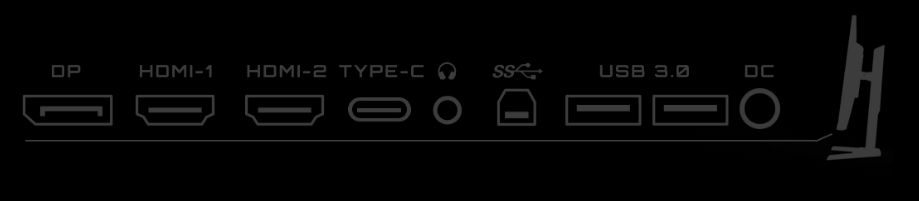Everyone is talking about the best monitor, but most students and buyers can’t afford that expensive monitor. Today, We will share the Best Monitor in budgets that suits everyone. Let’s take a closer look at it and know more about the GIGABYTE M27Q-P 27”.
GIGABYTE M27Q-P 27”
It comes with a few accessories; the monitor’s base, which holds the monitor, comes with a half-metal and plastic build. Which used to be placed under the pre-attached arm to the monitor; connecting the base and the arm with a monitor is effortless thanks to VESA mount screw holes.
You also get various cables based on the power outlet and the HDMI Display cable. However, it doesn’t pack a USB Cable for KVM. It does support USB Type-C, which enables you to connect your Windows or Mac laptops. When it comes to ports, it has 2x HDMI Port, DP, Type-, 3.5mm audio, Type-B, and 2x USB 3.2 ports.
Talking about the display weights, it’s not much heavy and can easily fit on most tables. Ensuring titles and height adjustment are perfect, Gigabyte used a pleasant IPS display. In contrast, the Body has a simple black matte casing with a glossy top portion.
This monitor doesn’t allow you to use Monitor in Pivot mode, which could be a deal breaker for some developers. It has a 2560 x 1440 pixel resolution with 400 nits of brightness and a 170Hz refresh rate.
Even though it has a 1ms response rate and DCI P3 at 98%
This display uses the BGR Subpixel layout, Which makes it a perfect use case scenario for using Excel, Writing docs, or overall text. Colors look noticeably accurate thanks to the more comprehensive color range provided by LG image technology. Combining all things, the Contrast ratios are decent, and the highlights are perfect.
Bezels aren’t the thinnest, but they won’t bother you much; you also get disappointed knowing that the monitor only supports 1440p that’s run up to 120Hz with HDMI 2.0. Using Displayport 1.4 allow you to boost up to 170Hz. You will find this monitor great for gaming with your console or PC. It is equipped with a 28W Power supply bundled in the box to power this monitor.
This monitor costs ~$279, Which seems relatively good for this price considering cost cutting on RGB lightning. If you are looking for the best monitors for study, this monitor going to helps you a lot; share your feedback and Opinion in the comment section below. Stay tuned for further updates in the future on the same.
Recommended Post
Mehak
- How to use Shizuku on my deviceby Akhil Sharma
- What are the download size for Call of Duty Warzone Mobile?by Akhil Sharma
- How to enable Gyroscope in COD Warzone Mobile?by Akhil Sharma
- How to use OnionShareby Akhil Sharma
- India Bans Betting App Promotionby Akhil Sharma