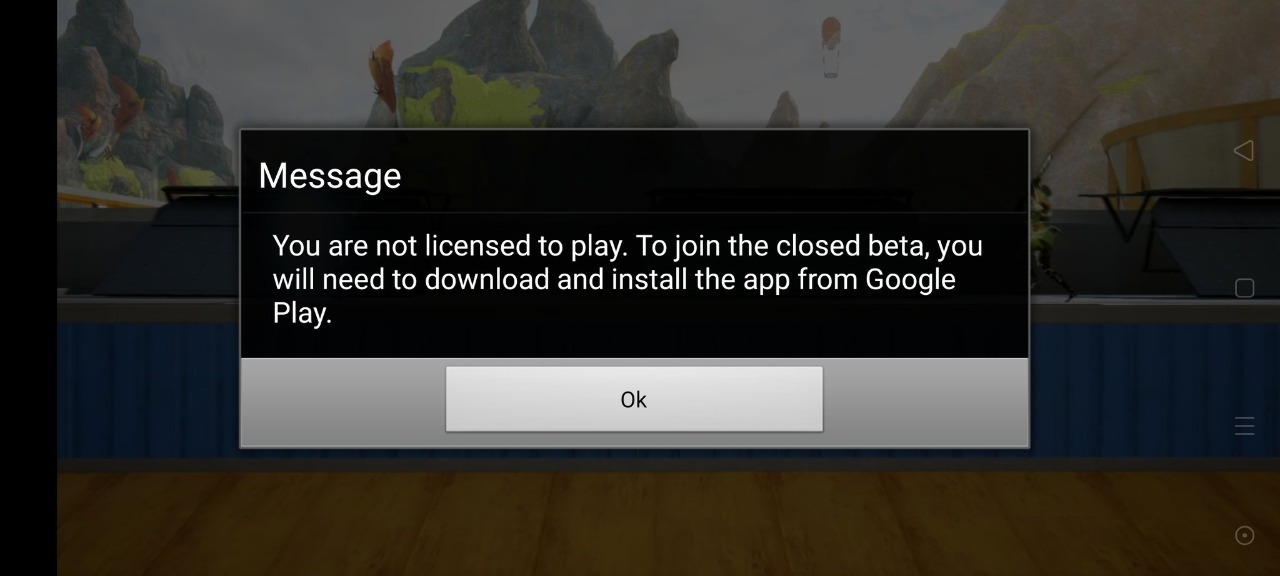Apex Legend Mobile is one of the most awaited games, which finally starts rolling out. In contrast, the game has already begun its Pre-Registration of the game earlier this month; hence the game now finally available to download and play. The game is developed by EA (Electronic Arts) and Respawn Entertainment. After the Call of Duty title arrives on mobile, it seems to be the biggest mobile launch so far.
Download Apex Legends Mobile BETA Update
Apex Legend has already been popular among gamers, and the game is regionally available to download the Closed BETA Update on Android. Reportedly, the game starts rolling out the Closed BETA Update in India and the Philippines. Today, we will share a bit of knowledge to help you with downloading and installing on Android.
Download Apex Legend Mobile Closed BETA Update – APK and OBB Downloader – Apex Legends Mobile Now Available For Download in Early Access
There were two multiple ways to download the game. Follow the following instructions mention down below.
Download Apex Legend Mobile Early Access from Google Play Store.
First, if you have pre-registered on mobile already, you are likely to receive the update within a few hours so far. The Size of the game is likely to be 103MB Update, and once the game is available, you can download and install the game on your device.
Apex Legends Mobile BETA Update register – Apex Legends Mobile BETA Update download
Apex Legend Mobile – App on Google Play Store
- Open Google Play Store.
- Search for Apex Legend Mobile and then Click on Pre-Registration.
- Once the game is available to download, Click on Install.
- It will take some time to download, depending on your internet.
- That’s it. Open the game and log in to play the game.
Download Apex Legend Mobile Closed BETA Update using APK + OBB File
Before continue, you should know that it was currently not working using APK and OBB File. This is because the game is currently available for Closed BETA Update users; this is because of License Terms, so once it was available for PUBLIC BETA Update, then this APK and OBB will work for you.
Apex Legend Mobile – APK + OBB
- Download Apex Legend Mobile on Android.
- Then, Install the Apex Legend APK and then Paste the OBB file into it.
- Navigate to Android > Media > OBB > ea.gp.apexlegendsmobilefps
- Now, Launch the game and then the error (You are not licensed to play. To Join the Closed BETA Update, you will need to download and install the app from Google Play).
- In case it runs, congratulate and enjoy the game.
Is it will be available on iOS/ iPadOS
EA has officially confirmed the game will be soon available for iOS, and later once the Android Game is stable, they will release the Apex Legend for Apple Smartphones.
Apex Legend Mobile Pre-Registration Not Working and Device Not Compatible
The game is currently available for pre-registration under the closed BETA Program. This is a Second BETA, and you can either update the game from the Google Play Store or from the APK + OBB file. However, the Closed BETA is only available in India and the Philippines.
How to Pre-Registration outside India and Philippines
You can use VPN to change your location; once you change your regional, head over to the Apex Legends Mobile Google Play Store page and click on pre-registration. Confirm your actions, and that’s it!
- Launch VPN
- Connect to India or Philippines
- Now, Create New Google Account using VPN
- Next, Open Apex Legends Mobile on Google Play Store.
- Click on Registration and confirm your action.
- That’s it.
Fix: Apex Legends Mobile Pre-Registration error
In this case, your device android version might older, or the device might not be compatible. Check the following list and minimum requirements.
- Snapdragon process 845
- 4GB Ram
- Android
List of Supported Devices
- Xiaomi Mi 10T
- Realme X50 Pro
- Samsung Galaxy Note20 Ultra
- Nubia Red Magic
- OnePlus 9R
- OnePlus 8 Pro
- Mi 10
- OnePlus 9
- Samsung Note 22
- OnePlus Nord
- Mi 11
- Samsung Galaxy S20 FE
- OnePlus 8pro
- OnePlus 8
- Vivo iQOO3
- OnePlus 9 Pro
- Black Shark 3 Pro
- Google Pixel 4a 5G
- Motorola Edge Plus
- Google Pixel 4a
- OnePlus 8T
LIST OF NOT SUPPORTED DEVICES
- OnePlus 7t
- Nokia 6
- OnePlus 7
- Samsung A6
- Samsung M10
- Realme X2
- Nokia 7
- Realme
- Samsung J7 Max
- OnePlus 6
- Realme X3
- OnePlus 7pro
- Samsung J7
- Realme X
- Google Pixel 3
- Google Pixel XL
- Nokia 8
- Samsung A6+
- Google Pixel 3xl
- Nokia
- Samsung M
Apex Legend Mobile UI
The game seems to be in the early stage of development; considering this, the game is not well optimized, and only the battle royal mode is open to playing. Not to mention, we have to wait until the public BETA Update is available to know more about it. As for the first impression, the game doesn’t have well-designed graphics comparing with the early-closed BETA Update of Call of Duty: Mobile.
In Mobile, during its pre-launch, the Gilbraltar to Bloodhound has appeared on the game. Other Legends will soon debut in the game. During Battle Royal mode, only 3 teammates can join alongside a Squad of 19 other teams as a total of 60 players in the game.
Recommended Post
Romeshwar Prasad
- How to use Shizuku on my deviceby Akhil Sharma
- What are the download size for Call of Duty Warzone Mobile?by Akhil Sharma
- How to enable Gyroscope in COD Warzone Mobile?by Akhil Sharma
- How to use OnionShareby Akhil Sharma
- India Bans Betting App Promotionby Akhil Sharma